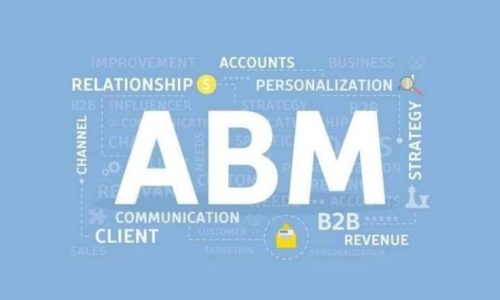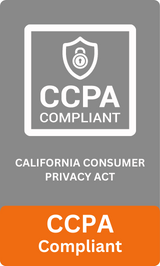LinkedIn is the largest professional network in the world, with over 900 million users across the globe. It serves as a crucial platform for B2B marketers who want to reach decision-makers, business owners, and professionals who influence purchasing decisions. Unlike other social media channels, LinkedIn allows businesses to target audiences based on professional attributes such as job title, company size, and industry, making it an ideal platform for lead generation and business growth.
For those new to advertising on LinkedIn, the platform can seem overwhelming due to its various ad types, targeting capabilities, and budget management options. This guide provides a comprehensive roadmap for LinkedIn Ads for Beginners, detailing each step required to create, manage, and optimize effective campaigns that generate measurable results.
Table of Contents
ToggleSet Clear Goals & KPIs
Before initiating a LinkedIn ad campaign, it is critical to define the goals and key performance indicators (KPIs) that will measure success. Campaigns without clear objectives often underperform and fail to deliver tangible results. Goals help align the campaign strategy with broader business objectives and guide decision-making at every stage.
KPIs to consider when planning LinkedIn advertising campaigns include:
- Clicks: Measures user engagement with the ad.
- Conversions: Tracks actions like form submissions, demo requests, or downloads.
- Cost per Lead (CPL): Indicates the efficiency of the campaign in acquiring leads.
- Impressions & Reach: Monitors the number of users exposed to the ad.
Defining these metrics from the start ensures that the campaign is structured for measurable outcomes and facilitates performance evaluation.
Pick Your Objective
Selecting the right campaign objective is fundamental for LinkedIn advertising. The objective determines how LinkedIn’s delivery algorithm optimizes the campaign and influences which users are targeted.
Common objectives include:
- Awareness: Increases brand visibility among the target professional audience.
- Consideration: Drives engagement through website visits, video views, or content interactions.
- Conversions: Encourages lead collection, demo requests, or other measurable actions.
Setting the correct objective ensures that the advertising efforts are aligned with business goals and allows marketers to track the effectiveness of campaigns accurately.
Target the Right People
One of LinkedIn’s most significant advantages is its precise targeting capabilities. Unlike other platforms, LinkedIn allows advertisers to reach audiences based on professional attributes rather than general interests, making it highly suitable for B2B marketing.
Targeting parameters available to advertisers include:
- Job Title / Function: Enables targeting of decision-makers or employees relevant to the product or service.
- Industry & Company Size: Focuses on organizations that align with the ideal customer profile.
- Location & Seniority: Targets professionals based on geographical location and level of responsibility.
- Groups & Interests: Targets members of LinkedIn groups or those with professional interests relevant to the business.
Effective audience targeting ensures that the ads are shown to users most likely to engage, enhancing campaign performance and reducing unnecessary ad spend.
Choose Your Ad Type
LinkedIn provides multiple ad formats that serve different marketing objectives. Selecting the correct ad type is essential to ensure that campaigns achieve the desired results.
Available ad formats include:
- Sponsored Content: Native posts displayed directly in the LinkedIn feed. Suitable for driving engagement and increasing brand awareness.
- Message Ads: Delivered directly to a user’s LinkedIn inbox to generate leads or encourage action.
- Text Ads: Displayed in sidebars for brand exposure and simple engagement.
- Dynamic Ads: Personalized advertisements automatically customized for each viewer to promote engagement and followership.
Understanding the differences between these ad formats allows marketers to select the format most appropriate for their objectives, thereby improving the effectiveness of their campaigns.
Craft Your Ad Copy & Visuals
The quality of ad copy and visuals significantly impacts campaign performance. Effective messaging should clearly communicate the value proposition, while visuals should capture attention and maintain professionalism.
Ad copy should include a concise and clear description of the benefits offered, accompanied by actionable calls-to-action. Visual elements such as images or videos should be high-quality and directly relevant to the campaign objective. Proper alignment between copy and visuals ensures the message resonates with the target audience.
Budget & Schedule
Managing budget and schedule is a critical component of successful LinkedIn campaigns. Advertisers can choose between different payment models:
- Cost per Click (CPC): Payment is made only when a user clicks on the ad.
- Cost per Impression (CPM): Payment is made for every thousand impressions.
A strategic approach to budget allocation involves starting with a moderate daily budget and monitoring campaign performance over a defined period. Scheduling should be optimized to ensure ads are delivered continuously or during periods when the target audience is most active. This approach allows marketers to maximize efficiency and control costs effectively.
Launch & Track Performance
After campaign launch, monitoring performance metrics is essential for assessing effectiveness. LinkedIn Campaign Manager provides detailed analytics, including impressions, click-through rates, conversions, and cost metrics.
Tracking these metrics enables marketers to identify which elements of the campaign are performing well and which require adjustments. Monitoring performance consistently ensures that campaigns remain aligned with goals and deliver measurable outcomes.
Optimize & Iterate
Optimization involves making data-driven adjustments to improve campaign performance. This can include refining audience targeting, adjusting ad copy or visuals, and reallocating budget to better-performing campaigns. Iterative optimization ensures that campaigns become progressively more efficient and effective over time.
Install LinkedIn Insight Tag
The LinkedIn Insight Tag is a snippet of code added to the website to facilitate advanced tracking. It provides valuable data on user interactions, conversions, and engagement with ad campaigns. This data allows advertisers to measure ROI accurately and supports advanced marketing strategies such as retargeting and audience segmentation.
Retarget Engaged Users
Retargeting is the process of re-engaging users who have previously interacted with ads or visited the website. This approach increases the likelihood of conversions by reinforcing brand awareness and encouraging action among users who have already demonstrated interest. Effective retargeting strategies are crucial for maximizing return on investment from LinkedIn ad campaigns.
Conclusion
LinkedIn advertising provides B2B marketers with the tools to reach decision-makers, generate qualified leads, and grow business effectively. For beginners, understanding the platform and its various components is essential for success. By following a structured approach that includes setting goals, selecting objectives, targeting audiences, crafting ad copy, managing budgets, monitoring performance, optimizing campaigns, and leveraging tracking tools, beginners can launch campaigns that deliver measurable results.
With consistent implementation and gradual scaling, LinkedIn Ads for Beginners can become a powerful channel for driving business growth and lead generation.
FAQs
1. What are LinkedIn Ads for Beginners?
LinkedIn Ads for Beginners are paid advertising campaigns designed to help new advertisers reach professional audiences on LinkedIn with clear, actionable steps.
2. How much should beginners budget for LinkedIn ads?
Budgeting depends on campaign goals, but starting with a moderate daily budget and analyzing performance over at least one week is recommended.
3. Which ad type is best for beginners?
Sponsored Content is recommended for beginners due to its high engagement potential, visibility in feeds, and ease of tracking results.
4. How can I track performance for LinkedIn ads?
Performance can be tracked through LinkedIn Campaign Manager, which provides metrics such as impressions, clicks, CTR, conversions, and cost per lead.